Content:
- 1 1. Slack – Communication made simple
- 2 2. Zoom – Reliable video conferencing
- 3 3. Asana – Task management simplified
- 4 4. Trello – Visual project management
- 5 5. Google Workspace – A complete collaboration suite
- 6 6. Monday.com – Comprehensive team management
- 7 7. Time Doctor – Tracking productivity
- 8 8. Miro – Collaborative whiteboarding
- 9 9. Hubstaff – Remote team monitoring
- 10 10. Notion – All-in-one workspace
- 11 How to choose the right tools
- 12 Final thoughts
Managing remote teams can be challenging without the right tools to streamline communication, collaboration, and productivity. The rise of remote work has brought incredible flexibility but also a unique set of obstacles for managers and team members alike.
From ensuring tasks are completed on time to maintaining clear communication, the absence of a shared physical workspace often demands innovative solutions.
Having the right tools in place is essential to bridging the gaps caused by remote work. These tools not only help in coordinating efforts across various locations but also in fostering a sense of unity among team members.
Whether it’s real-time messaging or task tracking, selecting the right combination of software can make all the difference in how effectively your remote team operates.
Keep reading to know 10 top tools that can help businesses manage their remote teams effectively.
Ranging from communication platforms to project management systems, these tools cater to a wide range of needs, ensuring high performance and employee satisfaction in a remote work environment.
1. Slack – Communication made simple
Effective communication is the cornerstone of successful remote teams, and Slack has become a favorite for many businesses.
As a robust messaging platform, Slack simplifies how teams stay connected and collaborate. Its organized channels allow for topic-specific discussions, ensuring that conversations stay relevant and focused.
Additionally, direct messaging options make it easy to have private one-on-one interactions.
Slack also shines in its ability to integrate with other popular apps, such as Google Drive, Trello, and Zoom.
These integrations create a centralized hub where team members can share files, schedule meetings, and track progress without leaving the platform. The result is a streamlined communication experience that minimizes confusion and boosts productivity.
Slack key features
- Channels for team-specific topics
- Video and voice call options
- Integration with third-party apps
Best for: Teams needing real-time communication and file sharing.

2. Zoom – Reliable video conferencing
In the world of remote work, face-to-face interactions often happen through video conferencing tools, and Zoom is among the best in the market. Its user-friendly interface and reliable performance make it an indispensable tool for virtual meetings.
Zoom provides high-quality video and audio, ensuring that participants can communicate effectively without technical interruptions.
One of Zoom’s standout features is its versatility. Whether you’re hosting a quick team huddle or organizing a large-scale webinar, Zoom’s features like screen sharing, breakout rooms, and meeting recordings cater to diverse needs.
These tools help maintain engagement and collaboration, even when team members are spread across different time zones.
Zoom key features
- HD video and audio quality
- Breakout rooms for small group discussions
- Recording and transcription capabilities
Best for: Teams conducting regular meetings and presentations.
3. Asana – Task management simplified
Managing tasks and deadlines becomes exponentially more complex with a remote team. Asana addresses this challenge by offering a platform that keeps everyone on the same page.
With Asana, managers can create detailed workflows, assign tasks to team members, and set deadlines, ensuring accountability at every stage.
Asana’s customizable dashboards allow teams to visualize progress in real-time. The platform’s flexibility means it can adapt to projects of any size or complexity, making it ideal for diverse industries. By breaking projects into smaller, manageable tasks, Asana empowers teams to stay focused and achieve their goals efficiently.
Asana key features
- Task dependencies for streamlined workflows
- Customizable dashboards
- Calendar and timeline views
Best for: Managing projects with clear task assignments.
4. Trello – Visual project management
For teams that thrive on visual organization, Trello is a game-changer. Its intuitive, card-based system allows users to represent tasks visually and move them across stages like “To Do,” “In Progress,” and “Completed.” This simple yet powerful approach makes it easy to monitor project statuses at a glance.
Trello’s strength lies in its flexibility. Whether you’re managing a marketing campaign, a software development sprint, or a content calendar, Trello’s customizable boards and integrations with tools like Slack and Google Drive make it an excellent choice for remote teams. It’s especially useful for small to medium-sized teams looking for a straightforward way to track progress.
Trello key features
- Drag-and-drop functionality
- Integration with other tools like Slack and Google Drive
- Customizable boards
Best for: Teams preferring visual project tracking.

5. Google Workspace – A complete collaboration suite
Collaboration is at the heart of any successful remote team, and Google Workspace offers a comprehensive solution for this. Combining tools like Gmail, Google Docs, Google Sheets, and Google Drive, it provides a seamless ecosystem for real-time collaboration.
Team members can work on documents simultaneously, leave comments, and track changes, making it easy to stay aligned on shared goals.
Google Workspace also ensures that important files are always accessible with its cloud storage capabilities.
This level of convenience and connectivity has made it a staple for remote teams worldwide. With additional features like Google Meet for video calls and Google Calendar for scheduling, it’s a one-stop-shop for productivity.
Google Workspace key features
- Real-time document editing
- Shared cloud storage
- Seamless integration with other tools
Best for: Teams needing a versatile suite for collaboration and file storage.
6. Monday.com – Comprehensive team management
Monday.com is designed to cater to the specific needs of diverse teams. Its highly customizable interface allows businesses to create workflows tailored to their unique processes.
Whether tracking sales leads, planning a product launch, or managing a team of developers, Monday.com offers the flexibility to adapt to any scenario.
The platform also includes powerful features like time tracking and analytics, helping teams identify areas for improvement.
By integrating with popular tools like Slack, Zoom, and Microsoft Teams, Monday.com ensures that remote teams have everything they need in one place.
Monday.com key features
- Customizable workflows
- Time tracking for tasks
- Integration with over 40 apps
Best for: Teams requiring flexibility in task and project management.
7. Time Doctor – Tracking productivity
Maintaining productivity in a remote setting can be tricky, and that’s where Time Doctor excels. This time-tracking tool gives managers detailed insights into how team members spend their time. By analyzing productivity metrics, businesses can identify inefficiencies and implement strategies to address them.
Time Doctor also offers features like screenshot monitoring and detailed reporting, making it easier to ensure accountability.
For companies looking to optimize remote work productivity without micromanaging, this tool strikes a perfect balance.
Timer Doctor key features
- Time tracking and reporting
- Productivity analysis
- Integration with popular project management tools
Best for: Teams needing insight into productivity metrics.
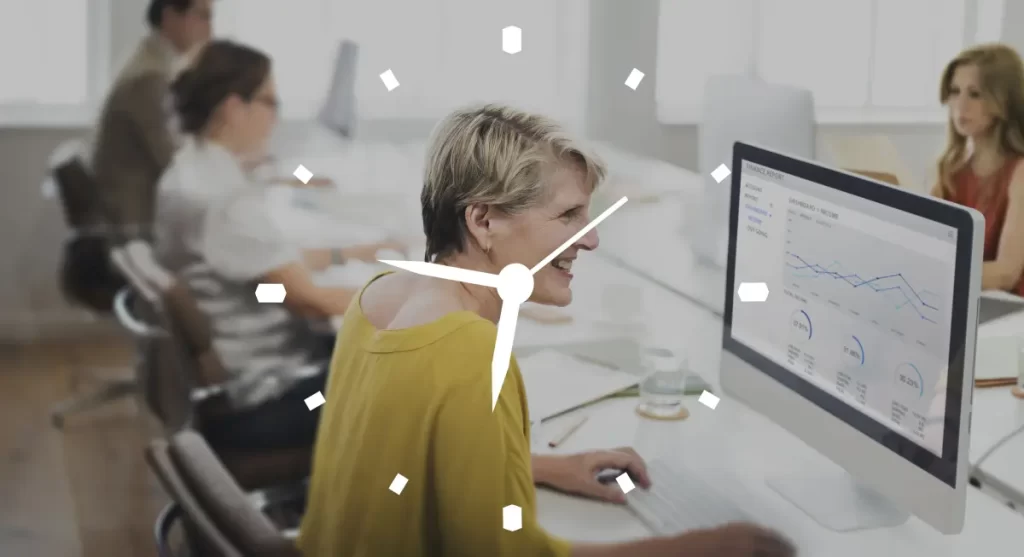
8. Miro – Collaborative whiteboarding
Brainstorming and planning are essential parts of teamwork, even in a remote setting. Miro provides a virtual whiteboard where teams can visualize ideas, map out strategies, and collaborate in real time. Its user-friendly interface makes it easy to use for everyone, regardless of technical expertise.
Miro’s library of pre-built templates simplifies common processes like sprint planning and mind mapping.
Combined with integrations for tools like Slack and Zoom, it becomes an invaluable asset for creative teams aiming to stay aligned and inspired.
Miro key features
- Pre-built templates for planning and brainstorming
- Real-time collaboration
- Integrations with Slack, Trello, and Zoom
Best for: Teams engaging in brainstorming sessions and creative planning.
9. Hubstaff – Remote team monitoring
For businesses managing both remote and on-site teams, Hubstaff offers robust monitoring features. It includes time tracking, GPS tracking for field teams, and online timesheets. These features make it ideal for companies with hybrid workforces.
Hubstaff’s productivity monitoring capabilities help identify which tasks consume the most time, allowing managers to allocate resources more effectively.
The platform also integrates with payroll systems, simplifying the administrative side of remote team management.
Hubstaff key features
- GPS tracking and timesheets
- Productivity monitoring
- Online timesheets and payroll integration
Best for: Businesses managing hybrid or field teams.
10. Notion – All-in-one workspace
Notion has earned its reputation as an all-in-one workspace for remote teams. It combines note-taking, task management, and collaboration in a single platform, making it a go-to choice for organizations seeking simplicity and versatility.
With Notion, teams can create shared databases, manage projects, and document processes, ensuring that all essential information is easily accessible.
Its customizable templates and integration capabilities further enhance its appeal, making it a favorite among remote teams worldwide.
Notion key features
- Customizable templates
- Shared knowledge base
- Integration with third-party tools
Best for: Teams needing an all-in-one organizational tool.
If you’re looking to hire top talent from Latin America, GlobalTeam can help you connect with skilled professionals who fit your business needs. We specialize in matching U.S. companies with the best remote workers from across Latin America, ensuring seamless integration and effective team collaboration. Reach out to learn more about how GlobalTeam can help you build a high-performing remote team.
How to choose the right tools
Selecting the right tools depends on your team’s size, goals, and workflows. Consider these factors:
- Ease of use: Ensure the tool is user-friendly to encourage adoption.
- Integration: Check if the tool integrates with your existing software.
- Scalability: Choose tools that grow with your team.
- Budget: Balance functionality with affordability.
Final thoughts
Managing remote teams effectively requires the right mix of communication, collaboration, and productivity tools.
By incorporating the tools mentioned above, businesses can enhance team performance, streamline workflows, and build a cohesive remote work environment. Evaluate your team’s specific needs and give these tools a try to find the perfect fit for your remote setup.
The tools discussed in this article, such as Slack for messaging, Zoom for video conferencing, and Asana for task management, help bridge the physical distance between team members, ensuring that projects are completed on time and that teams remain engaged.
With features like real-time communication, task tracking, and seamless integration, these platforms address the unique challenges posed by remote work.
Choosing the right tools is a critical step in optimizing your remote team’s performance. By considering factors such as ease of use, integration capabilities, scalability, and budget, businesses can select the tools that best fit their needs and workflows.
With the right combination of software, remote teams can operate as efficiently and cohesively as in-office teams, resulting in high performance, employee satisfaction, and long-term success.
GlobalTeam is here to help you find the best remote talent from Latin America. We make it easier for U.S. companies to expand their teams with highly skilled professionals, ensuring seamless collaboration and productivity. Reach out to us and discover how we can help you enhance your workforce and drive your business forward.

